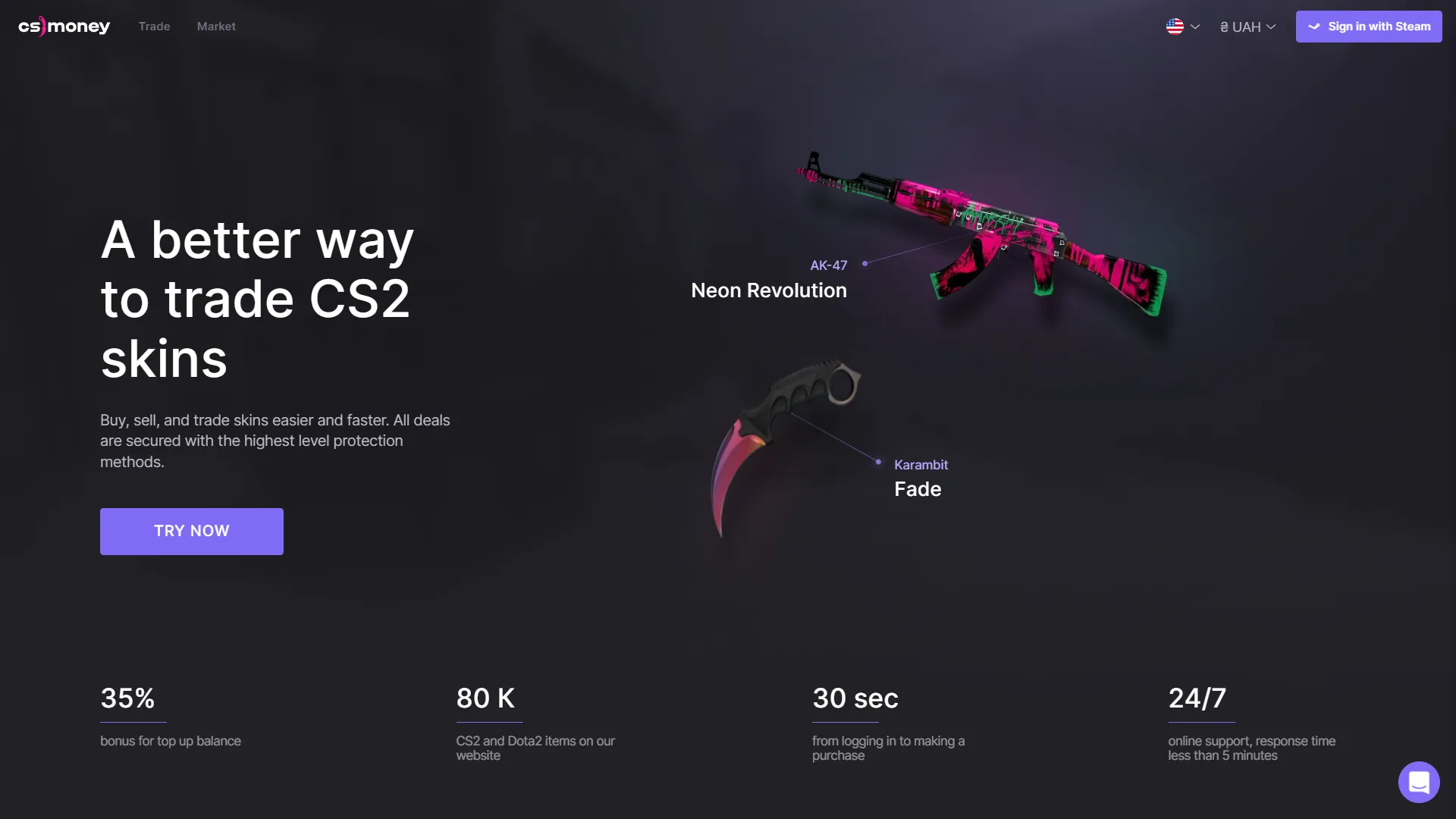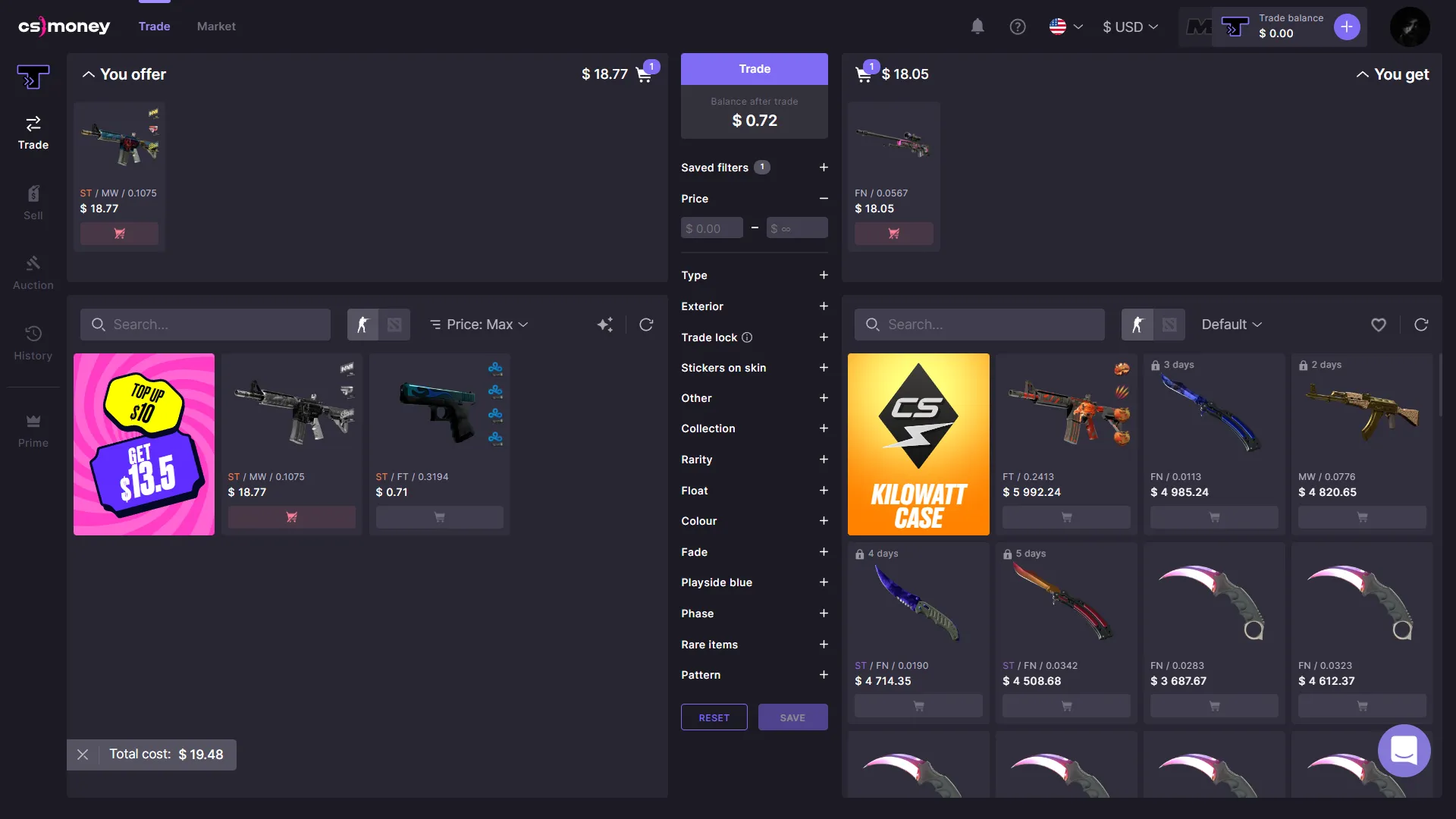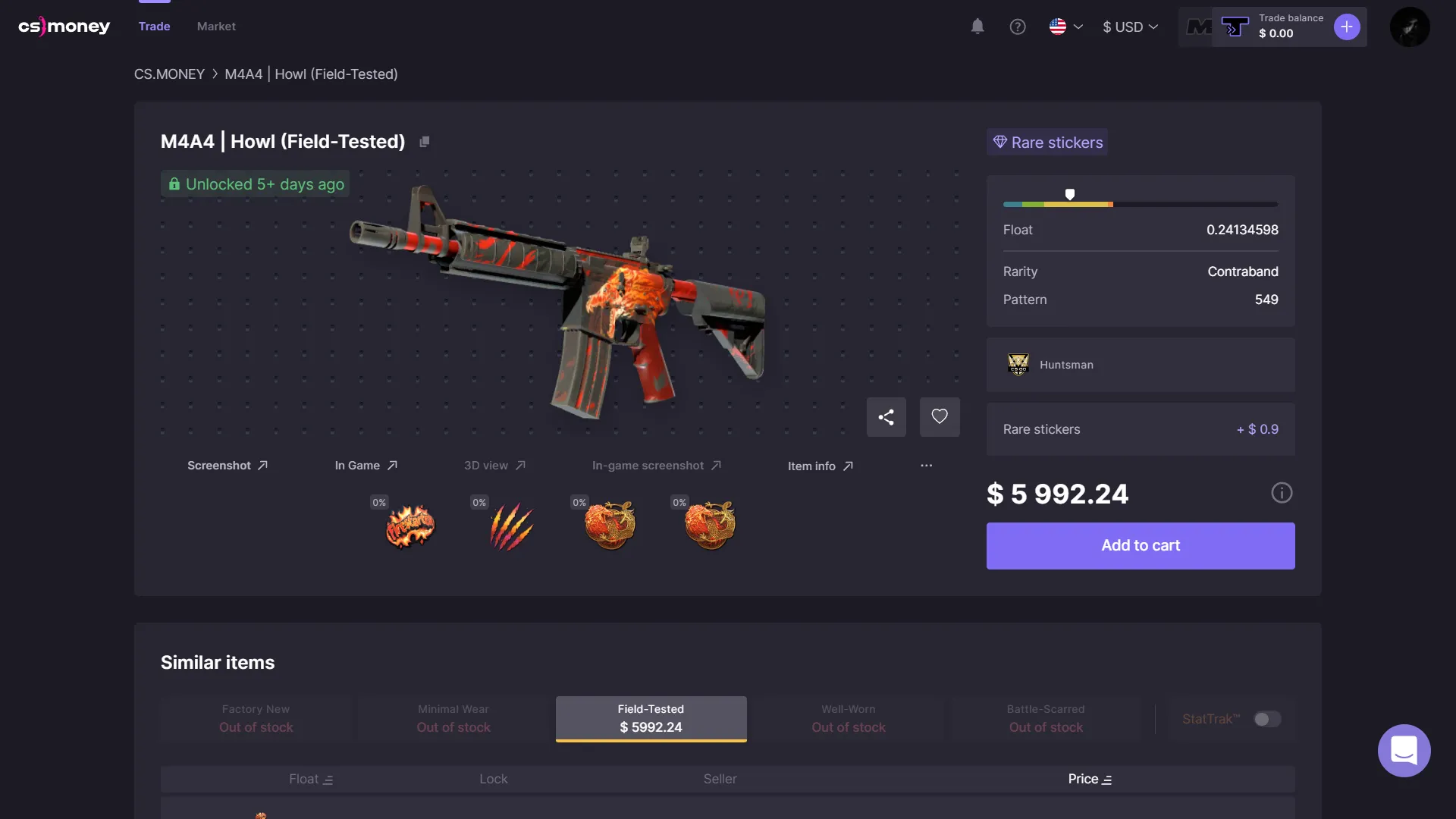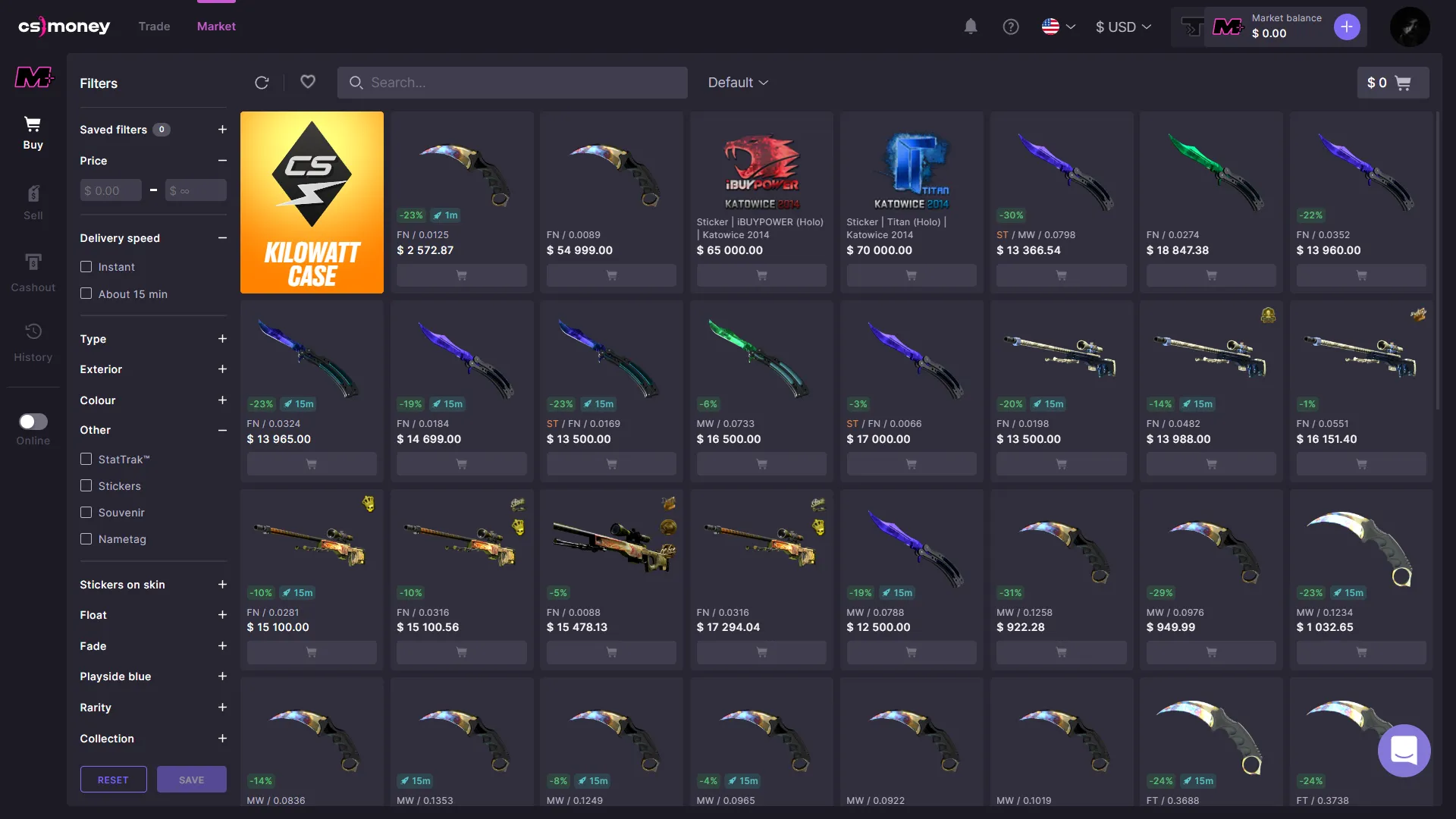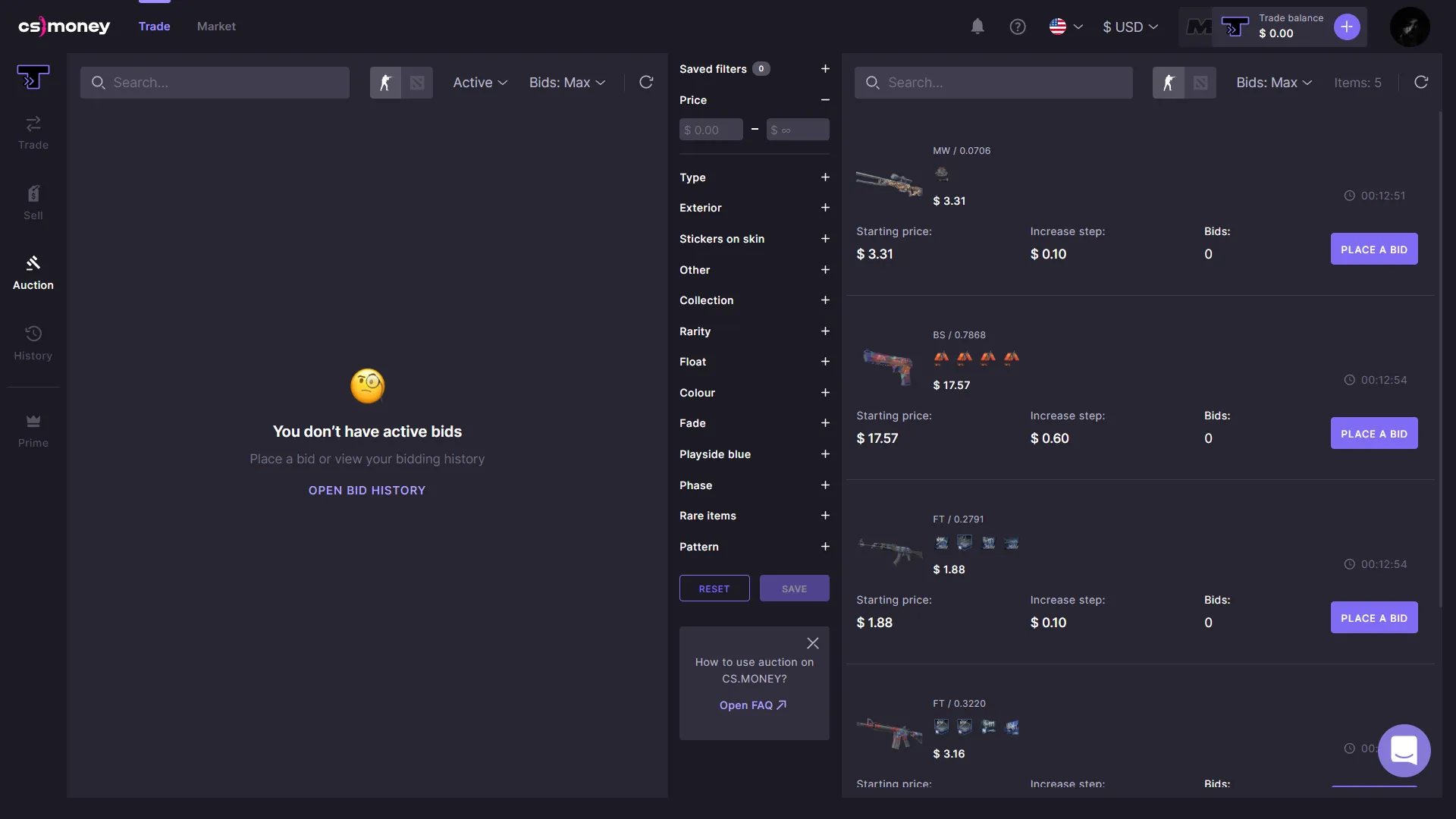Pros
- Established and trusted since 2016
- Unique 3D skin inspection feature
- Offers Buy, Sell, Trade and Instant selling
- Accessible Wiki for comprehensive information
Cons
- High fee on Skin Exchange
- Deposits and Withdrawals only via cards and PayPal
Review of CSMoney
CSMoney is one of the most established and trusted platforms for CS2 skin trading. Founded in 2016, it has earned a strong reputation thanks to its intuitive interface, fast operations, and extensive skin selection.
The platform supports both standard and rare skins, including souvenir and worn items. Users can buy, sell, or trade skins using a real-time exchange system with detailed previews.
One standout feature is the 3D skin inspection, allowing users to view items in a character’s hand under different lighting. This minimizes mistakes and enhances the buying experience.
Deposits and withdrawals are supported via various methods, including bank cards, e-wallets, and P2P markets. A quick-sell feature also allows instant conversion of skins to funds.
CSMoney maintains high security standards: two-factor authentication, live support, and a robust notification system help protect user accounts from fraud.
In summary, CSMoney is a reliable and user-focused platform for skin trading, suitable for both beginners and experienced traders seeking a smooth, feature-rich experience.
How to start using CSMoney
- Go to CSMoney using our provided link
- Sign up via Steam
- Navigate to the top-right menu and click on the Plus Icon beside your balance
- Add funds to your account balance using a variety of real-money payment services
Trust
CS.MONEY has been operating since 2016 and has become one of the most recognized skin trading platforms in the CS2 world. The platform has run stably for nearly a decade, demonstrating high standards of security, reliability, and transparency. The absence of major incidents, strong reputation within the gaming community, and extensive transaction history make CSMoney one of the most trusted platforms in the skin trading niche.
Support
CS.MONEY offers high-quality 24/7 support via live chat and ticket system. Users report fast response times and high professionalism, especially in cases of technical issues or transaction-related questions. The team quickly resolves disputes, and the availability of Russian-speaking support improves the user experience for CIS players.
Payments
Top-ups on CSMoney can be made via bank cards, PayPal, cryptocurrencies, and several local methods. In Trade mode, funds are used only for item exchanges and cannot be withdrawn. However, with the introduction of the Market mode, users can now withdraw funds to bank cards after selling skins, making the platform more financially flexible. Verification may be required for withdrawals.
Pricing
Prices on CSMoney are above market average, especially in Trade mode, where fees can reach up to 7%. However, the platform’s convenience, unique 3D skin viewer, and deposit bonuses (up to 35–45%) partially offset the markup. Users can choose between quick trades and the Market mode, which offers more flexible terms and access to user-listed items. This makes the platform competitive for a wide range of players.
Get 35% Store bonus. Also get +$5.00 for your trade
Get +$5.00 for your trade
Receive Skin up to $50.00 for Free
There is no Registration Bonus
We actively engage in testing and evaluating various websites before providing a review. Each site undergoes our own scrutiny, and only after thorough testing do we formulate our opinion. Our policy includes regularly updating assessments in line with changes on the reviewed sites, taking into account their stability and updates.
We adhere to principles of fairness and reliability in delivering reviews, which is our primary priority. Our experience and knowledge enable us to confidently create accurate reviews and assess sites based on their merits.
Many websites offer various bonuses and promotions to their users to make the experience more engaging and rewarding. We carefully review each offer, whether it’s a welcome bonus, deposit bonuses, or special promo codes, to ensure that it works and is worth your attention.
Our reviews include detailed information on how to claim these bonuses, what conditions need to be met for activation, and an assessment of the profitability of each offer. This allows you to make informed choices and maximize the benefits available.